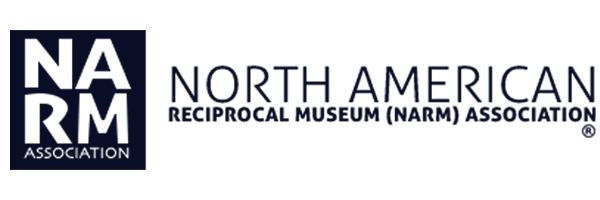Use the below form to add or edit an employee profile on the Intranet Employee Directory.
-
Tips for taking employee photo
- Take the photo outside in the early afternoon.
- Don’t use a backdrop. Take the photo in an open field or street in the background.
- Employee should be shown from the waist up and make sure both shoulders are in the frame.
- Employee should stand facing you and turn their shoulders 45 degrees.
- iPhone photos are great! You don’t need a professional camera.
-
Questions?